If you are running a store online, image optimization is something that you would want to focus on. Whether you want to attract shoppers or gain a good standing online, image optimization is essential to build your online brand. But what exactly is brand optimization?
Image optimization refers to a process by which the images’ file size is reduced as much as possible without affecting their quality. This is done in order to ensure that the page load time is not very high. On the other hand, image size also influences SEO. With the appropriate image size, your product and decorative images can rank better on Google and other search engines.
So how exactly should you optimize your images on the web? What is the difference between the different file sizes? What are image sitemaps, and how can you optimize your alt attributes? We answer all of these questions in the blog below.

Name your images comprehensively using easy language
When taking different shots of the same products, it is effortless to save the images with their default names. However, it is crucial to use the right keywords in order to help the webpage ranking on the search engines. In other words, keywords are also recognized within the image file name.
Accordingly, it is essential to create keyword-rich and descriptive file names for image optimization because search engines crawl the image file names with the text on the webpage as well. In doing so, you should use relevant keywords for your products. You can also view the analytics on your site to see what keyword patterns are being followed. Let’s say you are selling shoes. Here are some file names you can use:
- Red designer shoes for women
- Designer shoes red for women
- Women designer shoes
Optimize your alt attributes efficiently
Alt attributes basically refer to the text alternative to the images, which is available to support the browser in adequately rendering the texts. In this way, they make web accessibility easy. Even if the images can be generated, the alt attribute text can be seen when you hover over them according to the settings go the browser.
Another reason why you should use alt attributes is that they can increase the SEO value of the website. This can be achieved by including relevant keywords in the text. According to some experts, alt attributes is one of the most effective ways to get e-commerce products ranked on search engines.
Here is an example of the source code of an alt attribute:
< img src=” Women-designer-shoes-red.jpg” alt=” Women designer shoes red” >
When optimizing alt attributes, there are certain things you need to remember. Firstly, you shouldn’t go for complex language when describing your images. Instead, you should stick to plain and descriptive language. In case your products have certain serial or model numbers, it is a good practice to use them in the alt attributes. However, you shouldn’t cramp your alt attributes with all the characteristics of the products or numerous keywords. It can badly impact the SEO value of your images. On the other hand, it is also not recommended to use alt attributes for decorative images, as it can lead to penalization from the search engines.
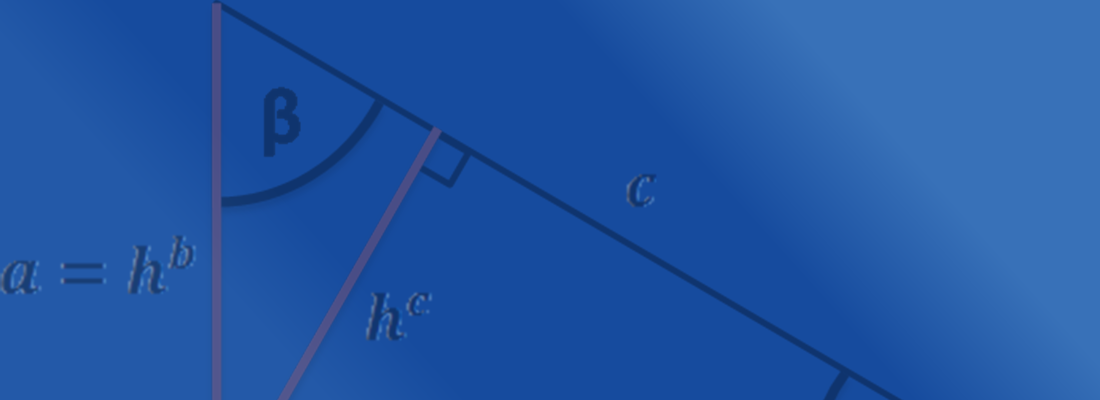
Choose the right image dimensions and angles
When products are showcased on the website, different angles are shown. So, for instance, if you are selling shoes, you will show all the sides of the shoes and even focus on specific details, so the customers can see what they are actually buying. One way to capitalize on these photos is to fill the alt attributes for each one of them separately. In doing so, you should focus on creating unique alt attributes for every single product shot. Here are some examples:
- Red-women-designer-shoes.left.jpg with the alt attribute alt=” Red women designer shoes left”
- Red-women-designer-shoes.right.jpg with the alt attribute alt=” Red women designer shoes right”
- Red-women-designer-shoes.back.jpg with the alt attribute alt=” Red women designer shoes back”

Cut down the file size of your images
Reducing the size of the image files is also crucial in order to ensure that the page loading time is not very long. When a customer lands on your website, they usually have to wait for some seconds until everything can load. If your file size is large, the website and its content will load very slowly. Eventually, customers can become very frustrated and eventually go to another website if they are unable to find what they were looking for.
Therefore, it is essential to decrease the size of the image files, so the people who are arriving on your website can quickly access what they are looking for. One way to do this is using Adobe Photoshop and use the command “Save for Web.” However, it is also important to remember that the quality isn’t affected when you are reducing the image size. If you don’t want to use Photoshop, you can also use various image editing tools available online. There is also GIMP available, which is an open-source image editing software that can be used for free and run on Windows, Linux, or Mac.
Pick the correct file type
There are numerous file types you can opt for, including JPEG, GIF, and PNG. The standard and one of the oldest file type is the JPEG or simply the .jpg. The file size can be reduced considerably without affecting the quality of the images. On the other hand, GIF or .gif images are lower in quality as compared to the JPEF images. Therefore, they are better to be used for icons, decorative images, and even animation. GIFs are best for optimization when you are optimizing simple and plain pictures on the webpage. However, for complex photos and large images, GIFs are not preferred. PNG images are also becoming prominent today. PNGs are chosen because they can support many more colors as compared to GIFs. Also, they don’t decrease in quality with time like JPEGs can do with re-saving of the images. However, one problem with the PNG file type is that even after optimization, they can still remain very large in size as compared to the JPEG images.
Therefore, it can be agreed that JPEG images should be used because they can reduce the file size without influencing the quality of the photos a lot. It should be remembered that you should use GIFs for the larger product images because they can affect the quality. In this way, GIFs should only be chosen for decorative images, thumbnails, and icons. On the other hand, PNGs may seem like good alternatives to both GIFs and JPEGs. However, they are much better to be used for simple decorative images.
Don’t forget to optimize your thumbnails
Many e-Commerce businesses also use thumbnails for their category pages. In this way, they are able to showcase their quickly in a timely and efficient manner to the customers. Thumbnails are also great because customers prefer to have a quick overview of the product from the category pages. However, they can also affect the page load speeds. Thumbnails can prevent the category pages from being loaded quickly if the file size is not small.
Therefore, it is essential to ensure that the thumbnail file sizes remain as small as possible. Thumbnails can have a cumulative impact on the page load time. It is also vital that you vary the alt attribute text and do not duplicate it, so the SEO values of the thumbnails are also not affected.
Make use of the image sitemaps
Image sitemaps can also help in being noticed by Google. Web crawlers are not effective in crawling the images. Therefore, they need to know about the unidentified images as well. An image sitemap is what can help in knowing where the unidentified photos are available on the website. One way to show where the sitemap is located is to include the following robots.txt file:
http://hereisanexample.com/sitemap_location.xml
You can also use the Search Console to submit the sitemap to Google. There are numerous guidelines provided by Google when it comes to image publishing. You can follow them in order to optimize the way you structure and locate your sitemap. You can use the sitemap to provide more information to Google about the images available on your website.
However, one thing you need to remember that just because you have a sitemap on your website, it doesn’t mean that your images will surely get indexed by the search engine. But, regardless of this, the sitemap can actually have a positive influence on the SEO value of your images. When mentioning the images on your sitemap, you should include the specific tags. You can further create separate sitemaps for different images and categories.
You don’t need a lot of decorative images
Websites tend to use a lot of decorative images, including the borders, buttons, and background images. However, anything that is not directly related to your product can be a great issue. While decorative images tend to add to the aesthetic feels on the website, they can still decrease the load time because they are usually huge in size. Therefore, it is important to consider how your decorative images are optimized so they do not affect the loading time of the website.
One way to reduce the file size of your decorative images is to use simple images. You can also create colored areas with the help of CSS styling and thus, reduce the need to use images on the website. You can also reduce the background image’s size without influencing the quality of the image a lot.
Be careful when you are using content delivery networks (CDNs)
Content delivery networks or CDNs basically have various media files and host images available. By using them, the page load speed of the website can sufficiently increase, and the bandwidth issues can be reduced. However, backlinks are a major issue when using CDNs. By placing the images on the CDN, the images might be removed from the domain. So when someone is actually using your CDN, the CDN domain will be linked instead of your domain.
Therefore, it is best to avoid CDNs if they are not very important for your SEO strategy. If your website is getting a lot of business, then it might be a good practice to use them for curbing the bandwidth issues. Companies that offer services related to SEO Malaysia can help you better in handling the SEO issues associate with CDNs and support you in building a constructive strategy.
The Final Words
Image optimization is extremely important when it comes to SEO strategy. Therefore, make sure you are focusing on this element as well, so your overall website can rank higher on the search engines and you can attract the right business.




